How to Submit Your Drawing for Scrutiny
In this guide, we’ll walk you through the step-by-step process of submitting your drawing for scrutiny.
Step 1: Login to Architect Portal
- Go to the Unified Building & Layout Approval System website.
- Enter the your mobile number and log in using the OTP sent to the mobile device.

Step 2: Create a New Application
- Once you login-in, click on the "New Application" button for new application.

Step 3: Fill in the Application Details
- Complete the proposal information in the application form.

Step 4: Upload the Drawing File
- Upload the drawing file and provide the LTP (Licensed Technical Person) details.

Step 5: Review and Submit the Application
- Carefully review all application details before submitting.
- Click the "Submit" button to generate scrutiny report.
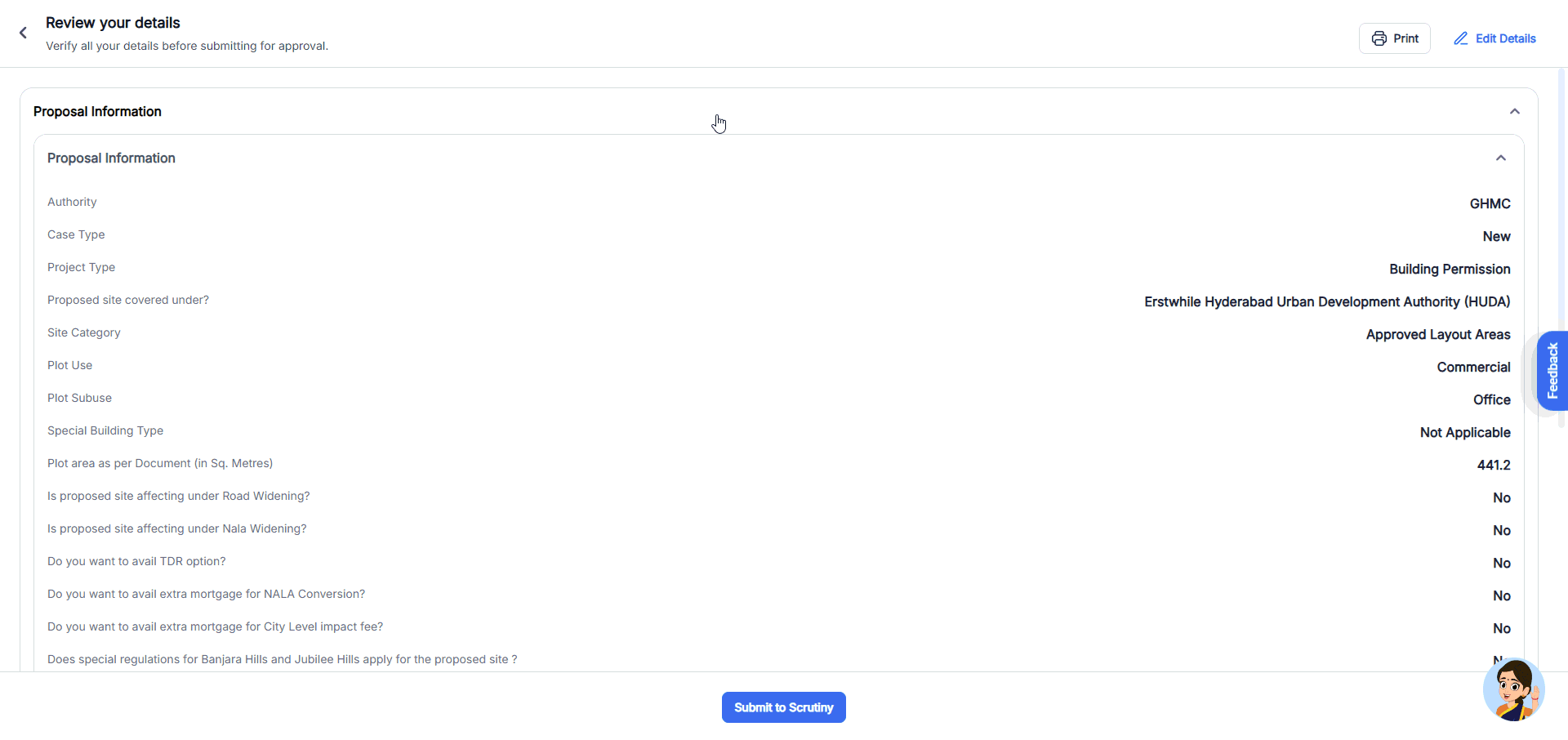
Step 6: View the Scrutiny Report
- Click on the "View Report" button to access the generated report.
- If you encounter any failed entities, you can use quick search feature in BuildNow plugin to fix them.


