Lightning Fast Scrutiny
In this step, learn how to:
- Navigate and login to the new "Unified Building & Layout Approval System".
- Submit the information and get scrutiny done in minutes.
Visit Website & Login
- Navigate to the Unified Building & Layout Approval System website.
- Enter the architect's mobile number and login using the OTP sent to the mobile number.

Fill a New Application
- Click on "New Application" and fill in the Proposal Information and upload the "Drawing File".

Complete Scrutiny In Minutes
- Review all the details and click on "Submit to Scrutiny"
- Submit the information and Get the Scrutiny Done in Minutes
- Download the report and generated drawing PDF immediately

Handle Failed Entities
- Auto-navigate to the failed entity by searching the ID in AutoCAD.
- Click on the Marking dropdown and select "Quick Search".
- Enter the ID of entity from the report in the panel. The corresponding entity will be highlighted in the workspace.
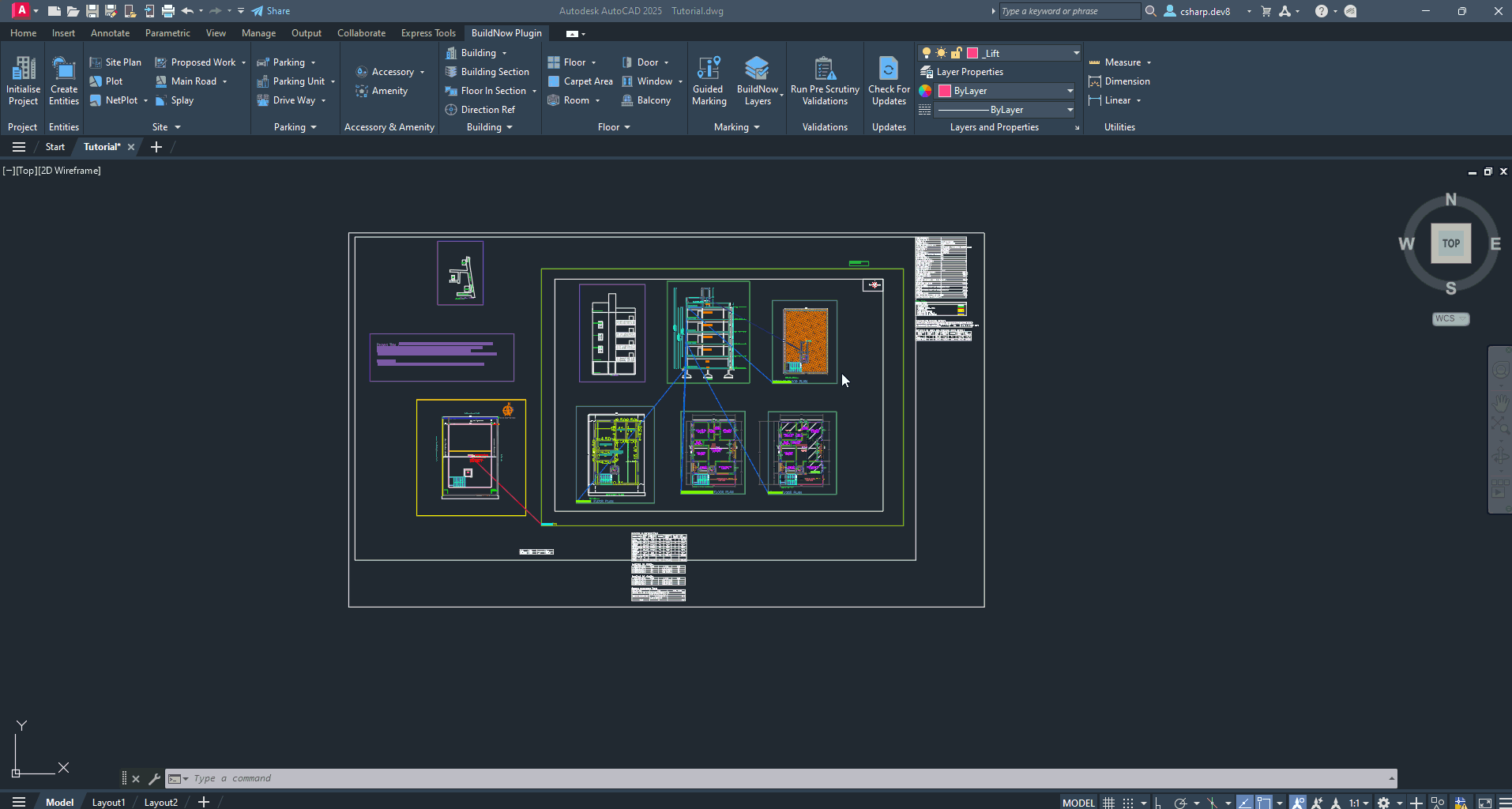
Generate Scrutiny Report, Drawing File & Drawing Key
- Resolve all issues and resubmit the updated drawing file.
- Download the Report, Drawing File and save the Drawing Key. Provide all the details to the builder.
- The builder can use the key to submit their application, complete the payment and get approval.

